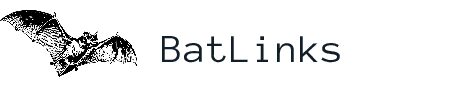Guest posts are the bread and butter of link-building.
Why so?
We have continuously seen that they are the most effective way to get an actual ranking boost for your target pages.
If you’re interested in getting specific pages on your site to rank higher, guest posts (and link insertions) will get you links (followed by increased rankings and search traffic) to those specific pages.
What makes GP-s effective?
- You’ll get a link from a topically relevant page.
- The link will come from a site that already has relevant organic traffic to your site – meaning that Google respects the linking site for that topic. A link from them will boost your topical relevance and site authority.
- Most low to medium level competition keywords don’t actually have too many links built to their commercial pages. A few quality GP-s will likely move the needle for you.
- Control over anchor text selecion – we will analyise and optimize anchor text selection for you (if you want) to improve campaign effectiveness.
- In most cases – you will see an increase in rankings.
Our Exact Process
-> skip this part if not currently interested in our detailed process
In this section, you’ll get an exact overview of the way we run our guest post service offering.
The goal here is to show every detail to answer any question upfront that you may have.
Our process is divided into 13 steps, which are laid out below:
Step #1 – Determine the pages on your site you want to build links to
The first step is to understand where you want to build links to. If that’s just your homepage, that’s perfectly fine, but most people use guest posts to get links to their inner pages that are important to them.
It’s harder to get links to your inner pages and especially if they have obvious commercial intent. This is where guest posts come in handy as you get to choose (in most cases) the anchor text and target page you want to link to.
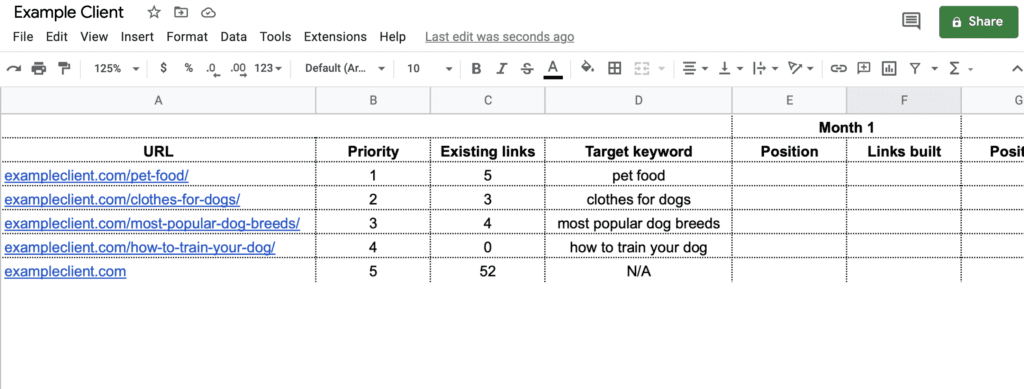
The goal of this is to come up with a list like in the example above.
There are two ways to get this done:
- You tell us which pages you want to get links to.
- We will analyze your site and propose which pages will need links the most in order to have the biggest impact on your business.
Step #2 – Analyze existing links and set anchor text strategy
We will then analyze your existing anchor texts for the pages specified. This is done to ensure that we will remain in safe anchor text boundaries when building new links.
Too aggressive anchor text usage is one of the easiest ways to trigger a manual review or a penalty to your site and trust me, you don’t want that.
When building new links we’ll look at the current anchor text ratio table and set anchor text based on that.
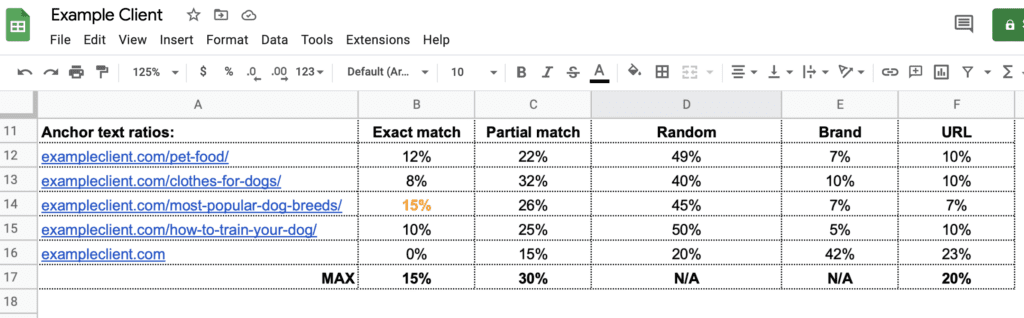
If we see that something is in orange (it’s exactly at the max for that type) or red (it’s surpassing our recommended max), we’ll know to build more of the other types of anchors to get the ratios back on track.
EXPLANATION: What do these anchor text types mean?
Exact match – you’re looking to rank for “pet food” and you’re linkers are using the exact words when linking out to you. This is very aggressive and shouldn’t be used too often, because it’s very unnatural.
Partial match – you’re using parts of the target keyword in the anchor text, e.g. “something for your pet to eat”. This is more natural, but shouldn’t be overused, still. Partials also include synonyms.
Random – this is everything else that doesn’t have your keyword in it, e.g. “see for more”, “source”, “this site”, etc.
Brand – this anchor text means that someone is using your brand name as a link anchor. This is very common and there are no hard caps for this type.
URL – when the linker uses your page URL to link out to you. This is also very common and perfectly natural, it’s just that we don’t want too many of those as they aren’t very effective in terms of helping with rankings.
Step #3 – Align our expectations for link quality with you
We are strict when it comes to link quality and recommend that you only get links that are high quality.
Otherwise, you run the risk of getting your site penalized by Google and losing all your rankings.
If you’re planning to keep your business for a long time and want to see it grow into the future without the need to worry about all the skeletons (I mean bad links) in your closet, then high quality is the way to go.
In this step, we’ll do a quick questionnaire with you to ask what are the main criteria that you care about.
Some of the questions we want to get answers to here are:
- Do you have a minimum DR requirement?
- Do you have a minimum organic traffic requirement? Btw, we recommend using traffic value here.
- Which countries should the sites get traffic from?
- Do you have any specific sites or types of sites that you don’t want to get links from?
Step #4 – Create a G Suite account and start account warm-up
To send emails we will register a new domain name that is similar to your brand but has another extension at the end.
If your domain is petfood.com, we’ll register petfood.email and create Google Workspace accounts with the new domain name. The domain itself will be redirected to your main domain.
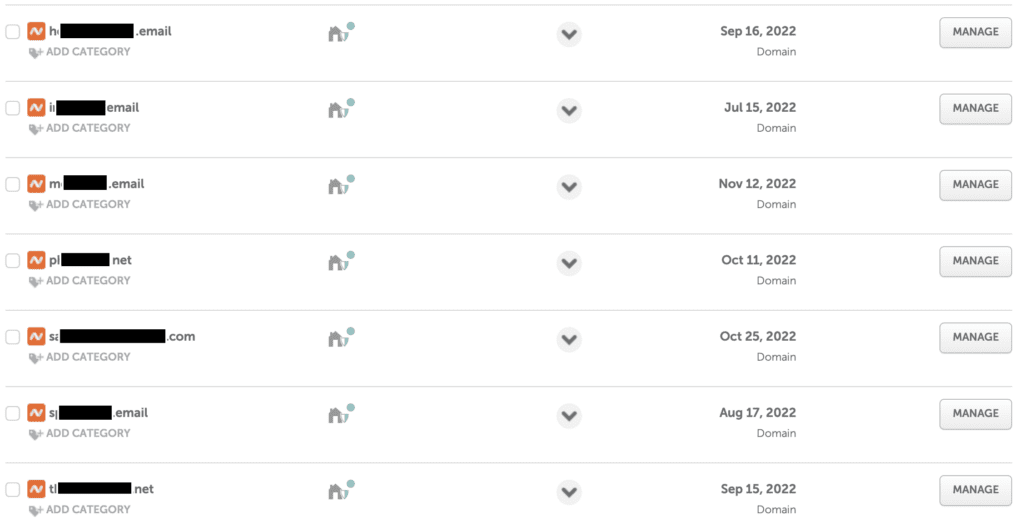
So the new email could be gert@petfood.email.
EXPLANATION: Why do we do this?
Because we will be sending out a lot of emails. This will increase our risk of being marked as spam and we don’t want to get your main domains marked as spam as it would hurt your email deliverability in your business.
By using another domain to send outreach emails from, we will avoid that risk. Once we see that we do end up being marked as spam or get blacklisted by email providers, we will simply register another domain and start again.
This doesn’t happen very often, but we don’t want to pose any risk to your main domain.
Once the account is set up we will also make it look nice. We will create a persona for the account as to whom the emails will be sent from.
The persona presents to be someone from your company’s marketing/outreach team. This is done because if we do outreach as a 3rd party link-building service, most websites wouldn’t want to link to you.
When outreaching as someone from your company, the results are much better. We will use your logo in the signature and the company details as well.
When we end our work together, we offer to give the domain(s) to you for no charge, if you’d like.
Email Account Warmup
PS! This is a rather boring step that most people would like to avoid, but if you do that, you won’t get your emails read as they will be sent to your recipient’s spam or promotions folders, which no one ever reads. Or even worse, the emails might not get delivered at all as they’ll get blacklisted.
As these email accounts are new, we can’t start to send out a big number of emails every day out of the blue. That’s not natural and will quickly get us blacklisted or marked as spam by inbox providers.
In order to maintain and improve our email delivery rates, we use email warm-up services. We’re currently using Inboxally.com.
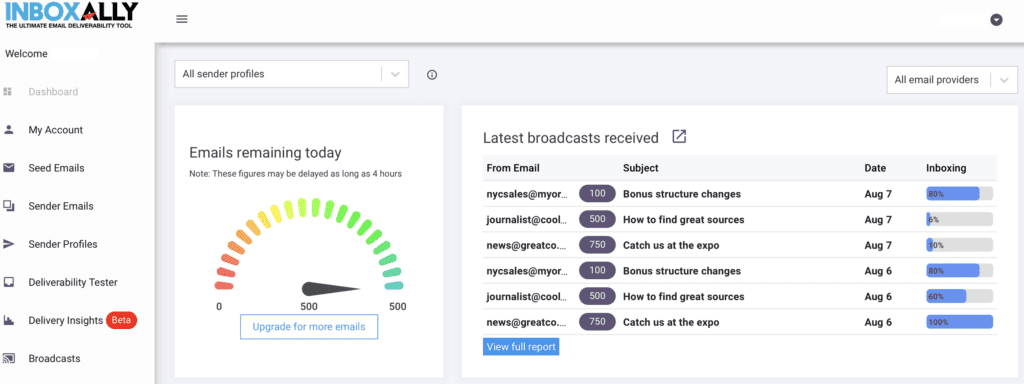
What they do is create dialogues with their own email accounts so that email service providers will see that the emails you send get opened, read and responded to.
If you’re only sending out emails and no one is responding, it’s very easy for email service providers to mark you as a spammer and stop your messages from going through.
We then set up SPF, DKIM and DMARC
This again helps to improve email deliverability as you authenticate yourself as the righteous sender from the given domain.
It’s a rather complicated topic, you can read more about it from IA’s website here.
NB! Proper emailing strategy is super important for getting people to read your emails. If you don’t pay attention to this, very few people are going to see your emails and you’ll just be spinning your wheels and wondering why you’re not getting any replies.
Step #5 – Set up a project tracking sheet and share it with you
As you can already see, there are many moving parts to this process. So in order to make it easy for you to track our progress, we’ll share a tracking sheet with you.
The sheet is a Google Sheets file that keeps track of everything we’re doing and how we’re progressing along.
If you want, you can just use it to get a quick overview, but you can also go and see the details of how each of our campaigns is doing.
You get to see to whom we’re sending emails to, who responded and what did they say, how many emails we’ve sent per campaign, and so on.
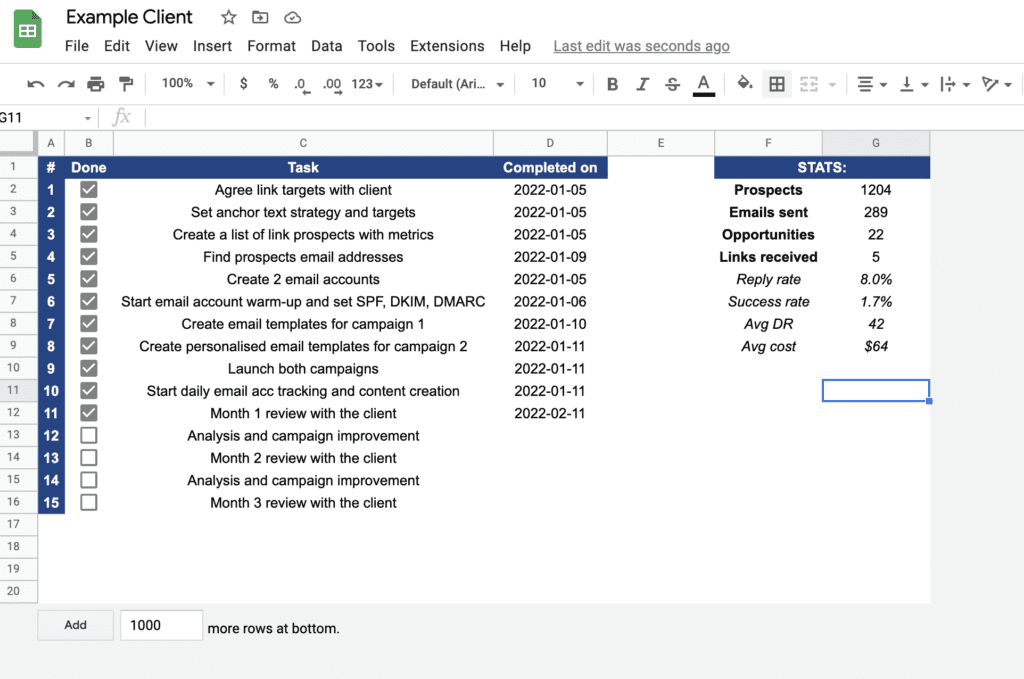
This page shows the overall progress of the campaign. You can see which tasks have been completed when they were completed, and what’s next.
You’ll also get a glimpse of the overall statistics.
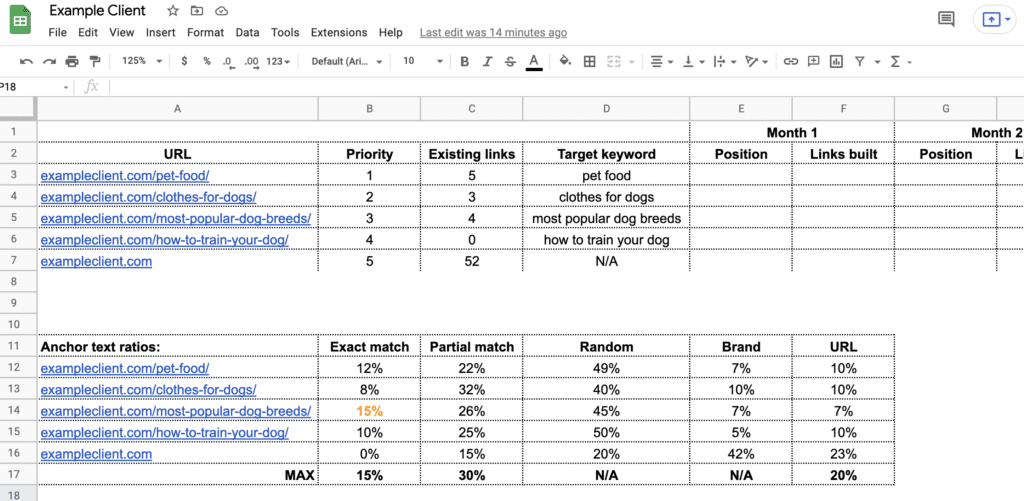
This is the page where we keep track of the anchor texts of different target pages. Once something starts getting too far from a reasonable ratio, we will be able to notice it from the table and take appropriate action steps.
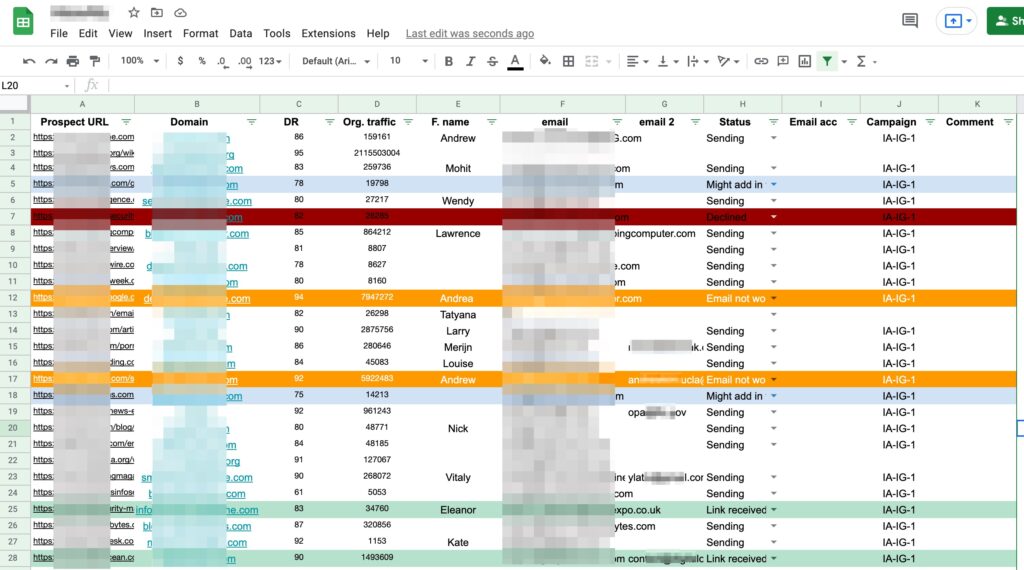
On this page, you’ll get to see what’s up..
..who are the people we’re contacting,
..what’s the current status with them,
..who is asking for money and how much,
You’ll also get to decide, which pages you want to move forward with and which ones to avoid. We will tag you on the sheet once we receive a link opportunity.
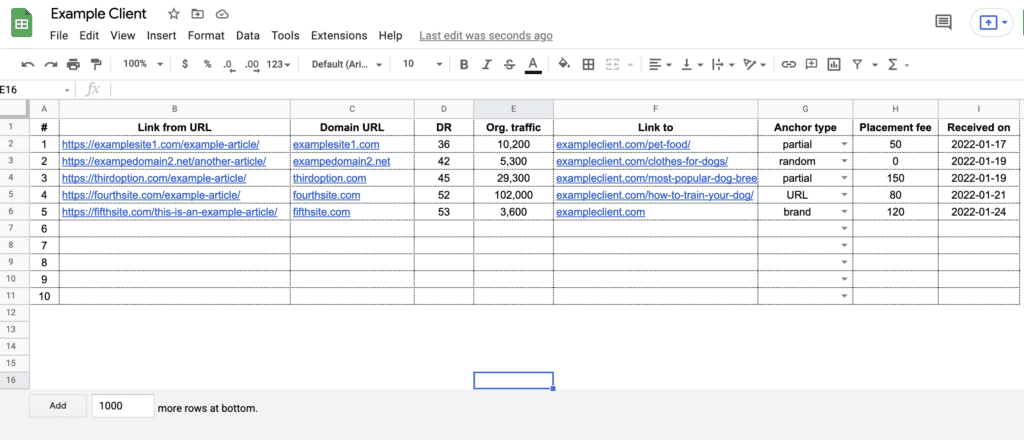
This sheet is just to give you a simple overview of the links that have been built.
Step #6 – Find guest post targets using Ahrefs
Ahrefs Content Explorer tool is a proper swiss-army knife for SEO-s.
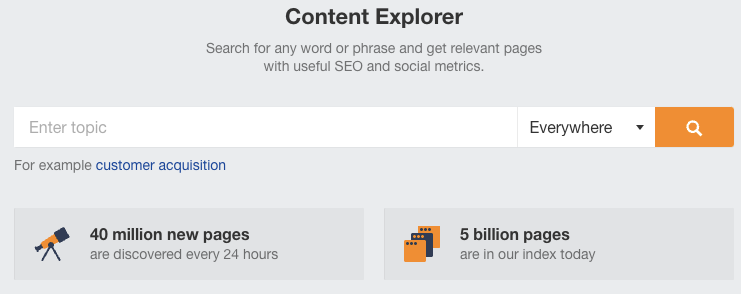
It’s excellent for finding relevant link targets that match the criteria our clients give us..
Our approach for finding guest post targets is that we’re not only looking for sites that publicly announce they are looking for guest authors, but we’re going after all relevant site in your niche or a niche that’s closely related to you.
There are two issues with the usual method of finding sites that have a “write for us” page:
- These sites are spammed so heavily that our message won’t stand out or the webmaster won’t even notice it.
- All link farms use these pages to attract guest posters. I would claim that most of the opportunities you’ll find with these queries are link farms.
So what we do instead is go after sites that are relevant and that post longer-form articles.
Here are the main criteria that we use to find relevant prospects with Ahrefs:
- Search query: “pet food” inurl:blog | search query that’s related to your niche followed by a inurl:blog to find sites that have blog sections available. This make it more likely for them to be wanting free content from us.
- DR: 30+ | most clients want at least DR 30 links
- Org. traffic value: $3,000+ | we use traffic value instead of org. traffic, because value is harder to get and fake.
- Language: English | for obvious reasons 🙂
- Check: One page per domain | we only want one result per domain
- Check: Exclude subdomains | we don’t want to send to blogspot or other subdomains.
As you can see, the example gave us almost 3K results. We are usually looking to get at least 2K results, to begin with.
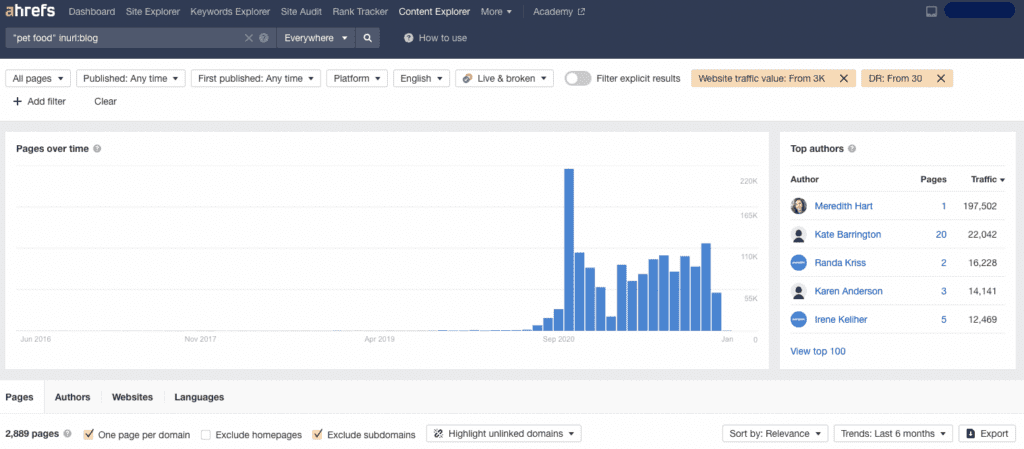
Depending on the niche, we might need to adjust the search query to find additional domains to get up to at least 2K domains, but in this case, we’re good to move forward.
We now export the results and put them into our google sheets tracking file (the one we created in the previous step).
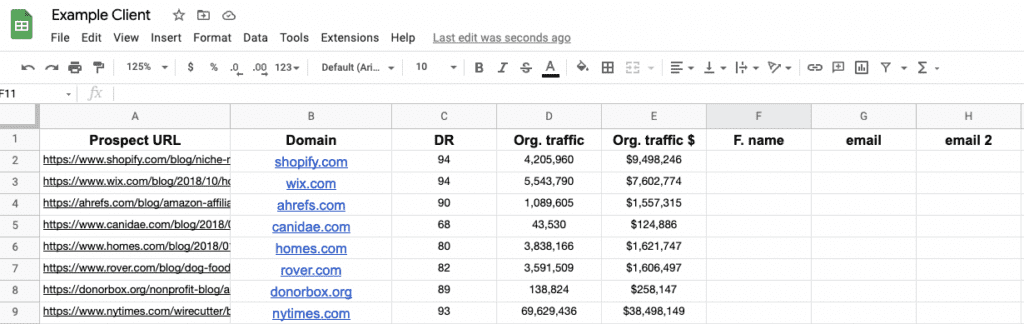
Step #7 – Find prospects’ email addresses
Now, as we have the domain names of the prospects we want to reach out to, we’ll also need their emails and first names.
Emails are essential for contacting them, but first names are also important to improve our deliverability and conversions.
Industry studies have shown that emails that include the recipient’s first name have 26% higher open rates. That’s a massive difference!
So whenever you can, also include the first name of the person.
We use hunter.io to find the first names and email addresses of our prospects.
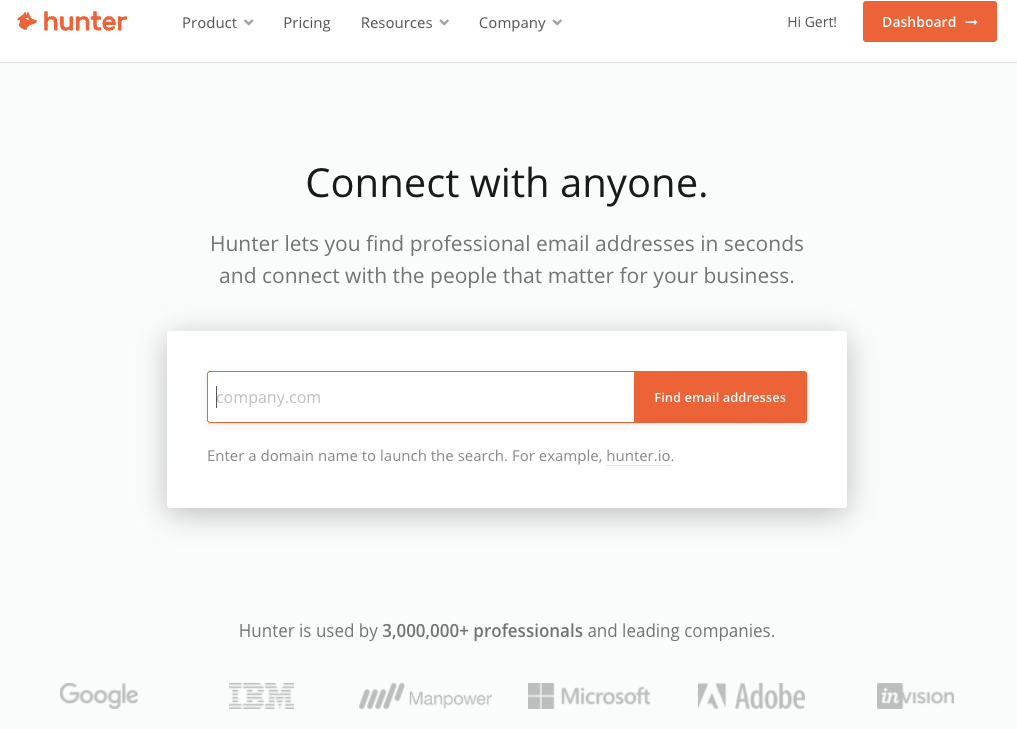
It doesn’t manage to find all addresses, though. It usually returns about 40-60% of the domains that you’ll plug in.
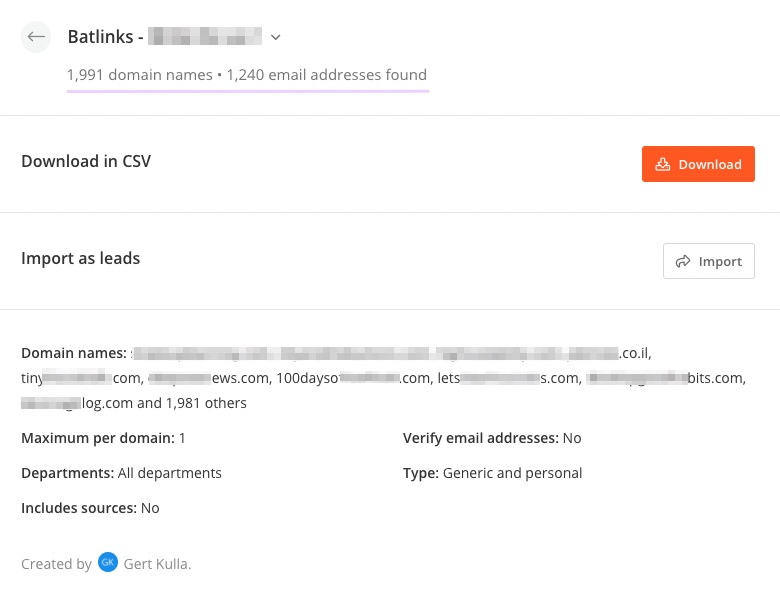
We’re not done yet.
Unfortunately, a significant number of the emails found are not working. If you’re sending out a lot of emails to recipients with faulty email addresses, mail service providers will flag you as a spammer.
They do that because, in natural email sending, faulty emails are very rare.
In order to avoid being flagged as spammers, we use Neverbounce – a tool that sorts our list of emails and shows us which emails are deliverable prior to us sending those emails.
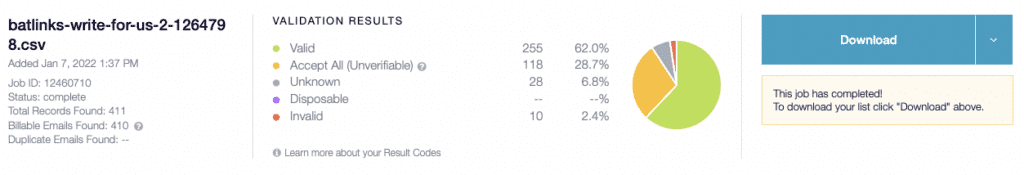
This means that from the initial list that we have (around 3K prospects), we’ll find emails addresses for about 50% of the targets (which is 1.5K) and out of those, 62% are valid emails, so we’ll end up with about 900 prospects.
What we do with the remaining domains is we’ll do a manual email search.
One of our team members will go over the domains and try to find an email address and the first name of the site owner or editor.
It may seem like a waste of resources, but in reality – the harder it is to find someone’s email, the fewer people are contacting them, and the higher the odds of our email getting read.
Based on our testing, it is worth going after those sites.
Step #8 – Create templated emails for campaign 1
As said above, we divide our guest post campaigns into two for all our clients.
In the first campaign, we will send out emails that are only customized with their website URL and their first name.
So there is very little customization.
Here’s an example of such a campaign:
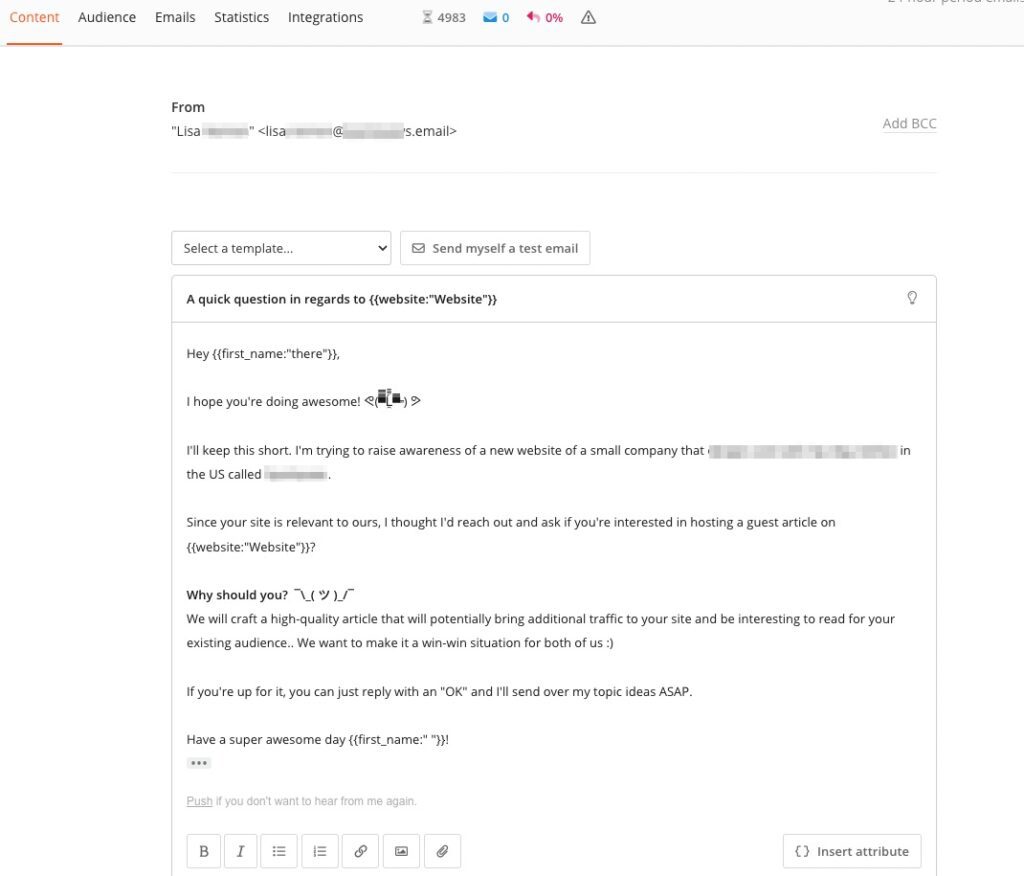
We’ll also add 3-4 follow-up emails that will be automatically sent after 3-4 days if the recipient hasn’t replied to our previous emails.
PROS:
- This type of campaign allows us to hit the ground running and start sending out a decent volume of emails as soon as possible.
- We’ll start getting responses, real link opportunities and results faster.
- Great for achieving higher link volume.
CONS:
- Lower open rates and conversions as these emails are more common and people are more used to them and often ignore these completely.
- Might burn through the email list if people mark your emails as spam.
Despite the cons, this sort of campaign is what most link builders do (who do any manual link building at all) and the reason is that it works.
Step #9 – Create personalized emails for campaign 2
For the second batch, we use writers that customize the first 2-4 sentences of each email.
Here are a few examples of customized first paragraphs that we’ve done:
EXAMPLE 1:
Hi Sarah,
First of all, I just want to congratulate you, Tracy, and Wendy for being awesome Moms and for having such a beautiful family. Thank you for taking us (your readers) on a trip to LA through reading your articles about the city. I hope you’ll continue to inspire and motivate other moms out there.
EXAMPLE 2:
Hi Amber,
First off, I wanted you to know that I really like how you show families how you afford your luxury travel lifestyle on a middle-class budget and give your best tips & tricks on how you travel around the world with your 5 kids in tow.
EXAMPLE 3:
Hi, Amy
Thank you for the myriad of articles you’ve done on creating a better marriage and a deeper relationship. And by the way, I really love your story of how you met your husband in a hostel in Scotland. I was smiling the whole time reading it. I knew you wrote it with love.
The customizations help to get the emails opened more and build more trust and goodwill with the prospects.
The rule of reciprocity is at work here – you say something nice to them and they want to do something nice back to you.. so they’re more willing to read what you have to say.
PROS:
- Higher open rates and higher conversions.
- Enables building higher quality links.
- Higher odds of getting guest posts without an editorial or placement fee.
CONS:
- Takes a lot of time to do all the customizations.
- Slower to launch and it will take longer to get links.
- Eats into the campaign budget more.
Again, despite the negatives, it’s still something that has a very good ROI.
As both strategies have their pros and cons, do both per each campaign to get the best of both worlds.
Step #10 – Launch both outreach campaigns
Once everything is set, we check through the campaigns to make sure that all personalization snippets and fallbacks are working.
Also, we check that the names align with the emails and all merge fields are working properly.
In addition, we will assign a maximum number of emails to be sent each day and at what time of the day the emails should be sent along with the send-out time between each email.
We will start out by sending 5 emails per day and then raise it by 10, once a week. This is done to retain good deliverability and not get flagged as spammers.
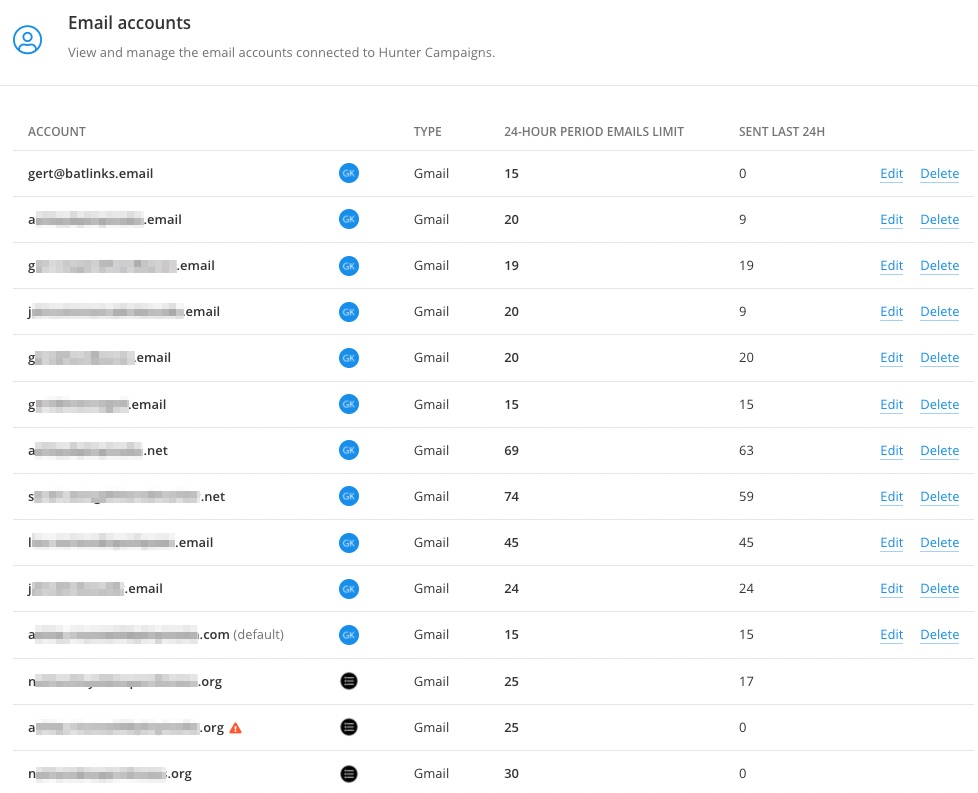
In case you’re wondering, we use the following cold email marketing tools to send out the emails:
- Hunter.io (seen on the images above)
- Gmass
- Woodpecker.co
- Snov.io
- Mailshake.com
Step #11 – Check for answers daily, secure link placements, update the tracking sheet
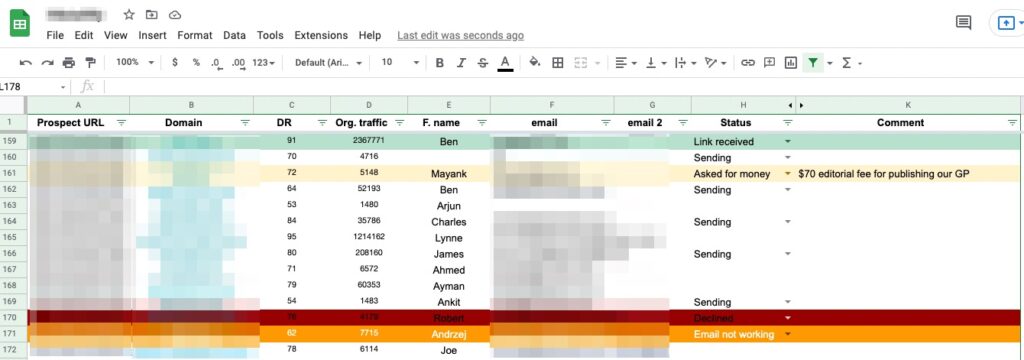
Now as the campaigns have been launched, what’s left to do is to check for responses, record them and take appropriate action per each response.
We check through the email accounts daily. Once we see that a prospect has responded, we record the response on the Google Sheet file that has been shared with the client.
Now, if the prospect agrees with hosting the guest article for free, we move forward with pitching specific article ideas and creating the guest post and adding a link back to your site.
However, if the prospect asks for money, we will add a note to the shared spreadsheet and tag you on the sheet for approval. Then it’s up to you to decide, if you want to proceed or not.
Once you give us the green light, we would move forward with writing the guest post, following all their editorial guidelines, and including a backlink to your website within the article.
NB! Payment handling can be done by both you and us. In the latter case, we would cover the expenses up to a certain amount and then ask you for reimbursement.
NB2! If you want, you can also delegate the vetting of the sites to us. You just give us the specific criteria that you want to follow when deciding which sites to move forward with and how much to pay per placement.
Step #12 – Further quality analysis of prospects that agreed
As website quality analysis takes up a lot of time, provided that you are interested in getting links from quality sites, we do a deeper analysis once someone has actually replied.
Check out this 3000+ word article, if you want to know our exact process for vetting sites for quality.
But to summarize
Based on our initial database, we already know that the sites:
- The sites we have in our database have a Domain Rating (DR) of 30+.
- The sites have at least $500 of organic traffic value.
The first metric is easy to manipulate, but the second one isn’t. Most link farms are unable to get to $500 in traffic value, so we’re already excluding a lot of bad sites.
However, to make sure that the sites are of good quality, we will look at the following things:
3. Which topics bring the site organic traffic.
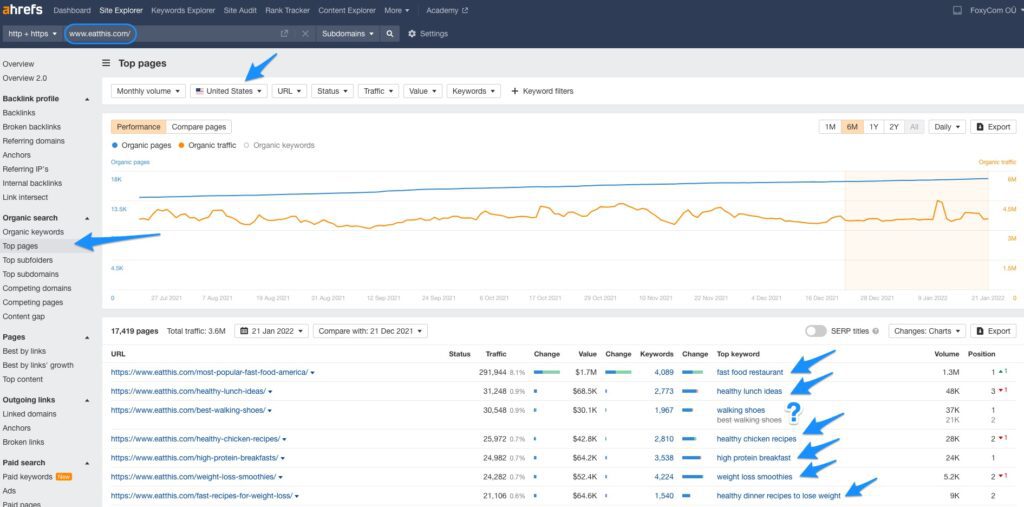
In this example, we have the site eatthis.com – they’re a site about food, nutrition, and health.
What we want to understand is if they’re actually getting their organic traffic from keywords that are relevant to what their site is about and that are also relevant to our client’s site.
In this example, we see that yes, they do get traffic for food and health-related keywords.
So, if we were building links to a health/fitness/recipe site, it would make a great target.
NB! This check is super important because if you would do the same by yourself, you would discover a lot of sites (link farms) that get their traffic from random, unrelated keywords. Links from these sites won’t do much to boost your rankings.
4. From which countries does the site get organic traffic from.
If our client wants to rank in the US, it wouldn’t help much to build links from sites with Indian traffic.

In this example, the majority of the traffic is from the US (76.7%), which is what we’re looking for for our US clients.
5. Organic traffic trend.
We want to see a nice steady growth or stable organic traffic chart. If we see big dips in org. traffic, it’s likely that something is wrong with the site and it may have received a penalty at some point.
This could pose a risk to our client and we wouldn’t want to get a link from a site like that.
Plus, there are many other additional details we check, you can read more about them in this article.
Step #13 – Create guest post content for prospects that agreed
Once we get an editor or a webmaster that agrees to host a guest article from us and that you have approved (if you want to pre-approve sites by yourself), we will pitch 2-3 topic ideas for them to choose from and start writing the articles.
We have an in-house team of two editors and 5 writers who craft the articles based on the editorial guidelines of the site that would host the article.
If they won’t provide any guidelines, we will implement our own, internal quality guidelines.
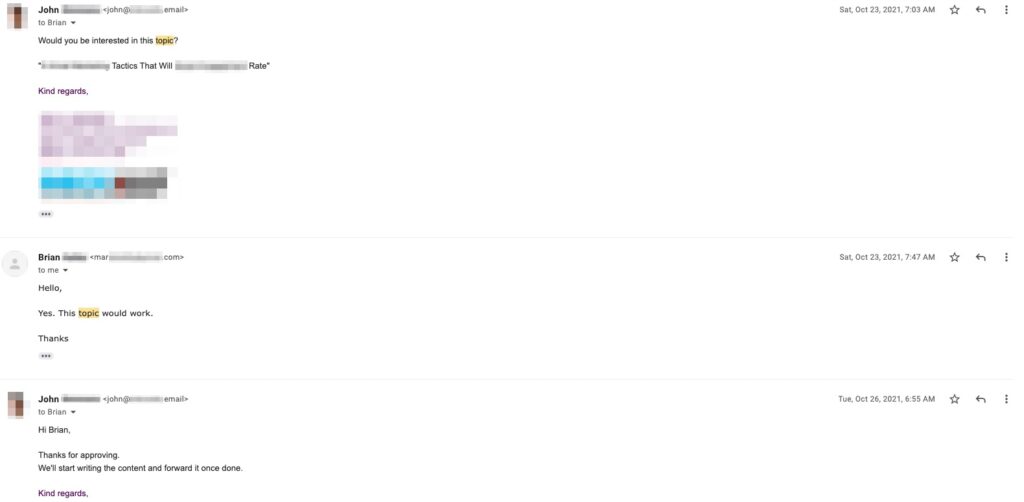
Once the topic and editorial guidelines have been communicated and approved, it usually takes us around 2-4 days to get the article ready and sent back to the target site.
Our writers make sure that a link is placed to the article as naturally as possible and that it would make sense to be included within the article.
We will also add relevant images and links to external authoritative sources.
Should the webmaster or editor require any additional edits, we will provide them.
Step #14 – Analyze and adjust to improve conversions and open rates
Every two weeks, we will analyze the data of our outreach campaigns. We will compare the results with our other campaigns to understand how much tweaking we need to do to increase our success rate.
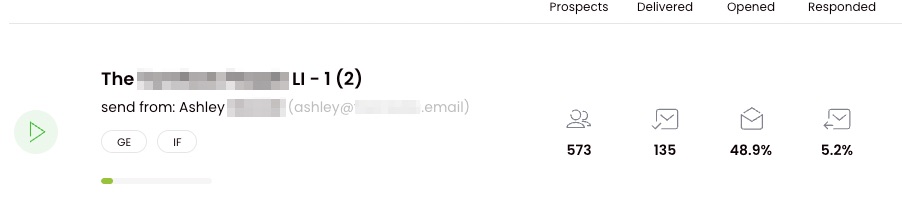
The main things we do to improve our success rates:
- Change the subject line of the emails – this has a surprisingly significant effect on success rate.
- Change email copy – we involve external copywriters that assist us in writing email copy that converts better.
- Reduce the number of links and images in the email – this will improve deliverability.
- Change strategy – instead of writing longer emails, we just ask if they’re the right person to contact and pitch guest posting on a follow-up email.
- Add an additional email address – It might happen that some email accounts have been marked as spam. We can quickly detect this from a significant decrease in open rates. Once this happens, we will have to start with a new email account and be less aggressive.
What Makes Us Different?
- We do actual manual outreach to land you links. This is less common than you might think 🙂
- You get access to our email accounts.
- You get full access to our project Google Sheets files.
- Above average link quality. The $500 org. traffic value is already a major difference compared to the simple 1,000 org. traffic requirement, most agencies use. In addition, we will do thorough vetting of the sites to make sure the links we build are high quality and pose no risk to you now or in the future.
- Hands off solution. If you want, we can agree on the criteria in terms of pricing and quality and you can leave it all to us. We will send you a progress overview every two weeks.
- Full transparency. You get to see all the files, email accounts, negotiations, webmaster link pricing and everything involved with the campaigns.
Client Results
Here you’ll see a few examples of how our work has helped our clients increase their organic traffic.
#1 Example – Pets niche
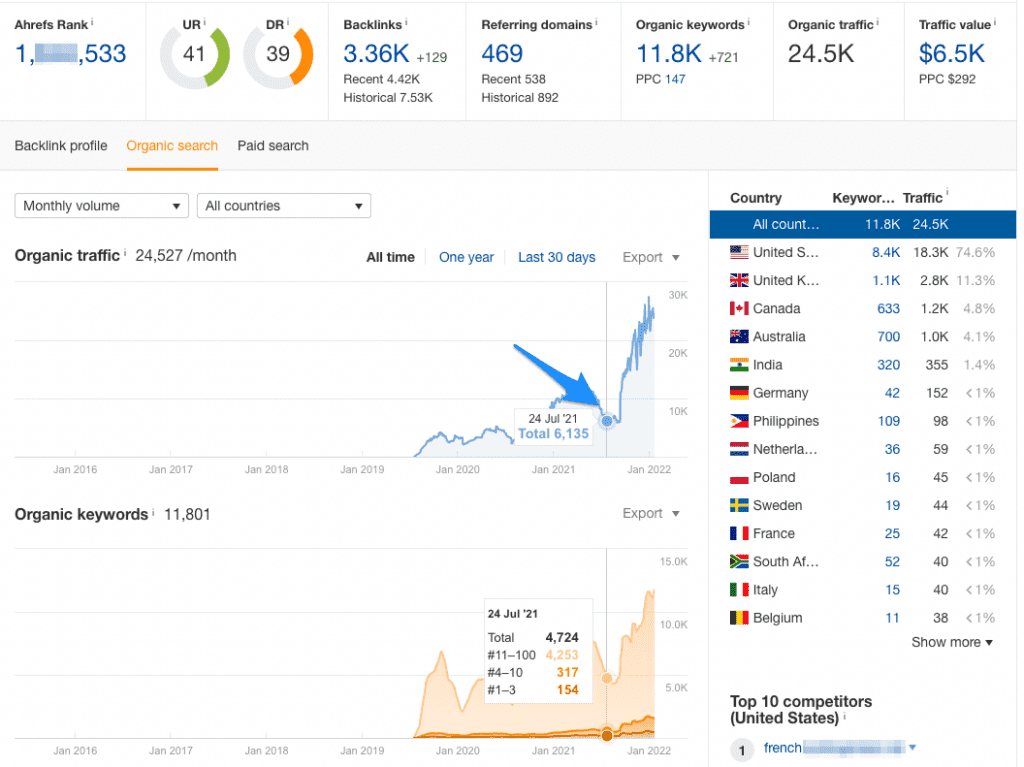
Niche: pets
Organic traffic increase: +300%
Campaign start: July 2021
Links per month: 10
Total links built: 60
Avg. cost per link: $122
#2 Example – Fitness niche
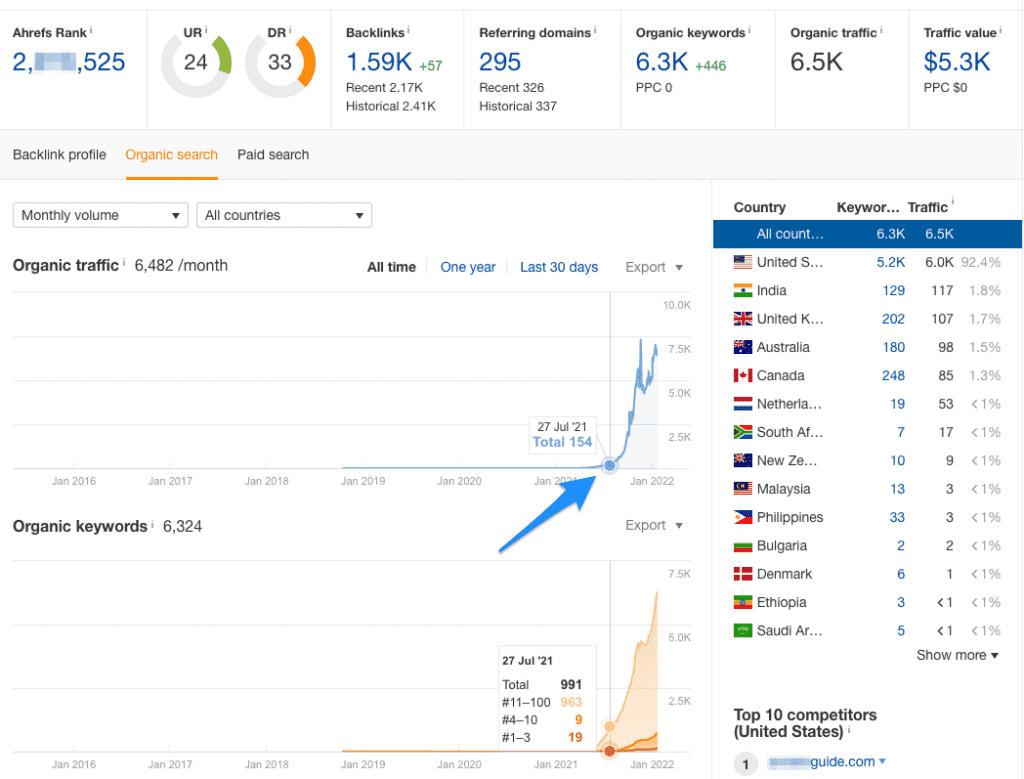
Niche: fitness
Organic traffic increase: +4233%*
Campaign start: July 2021
Links per month: 5-10
Total links built: 48
Avg. cost per link: $135
* – We can’t take all the credit for the increase as the site came out from the sandbox at that time.
#3 Example – Email marketing
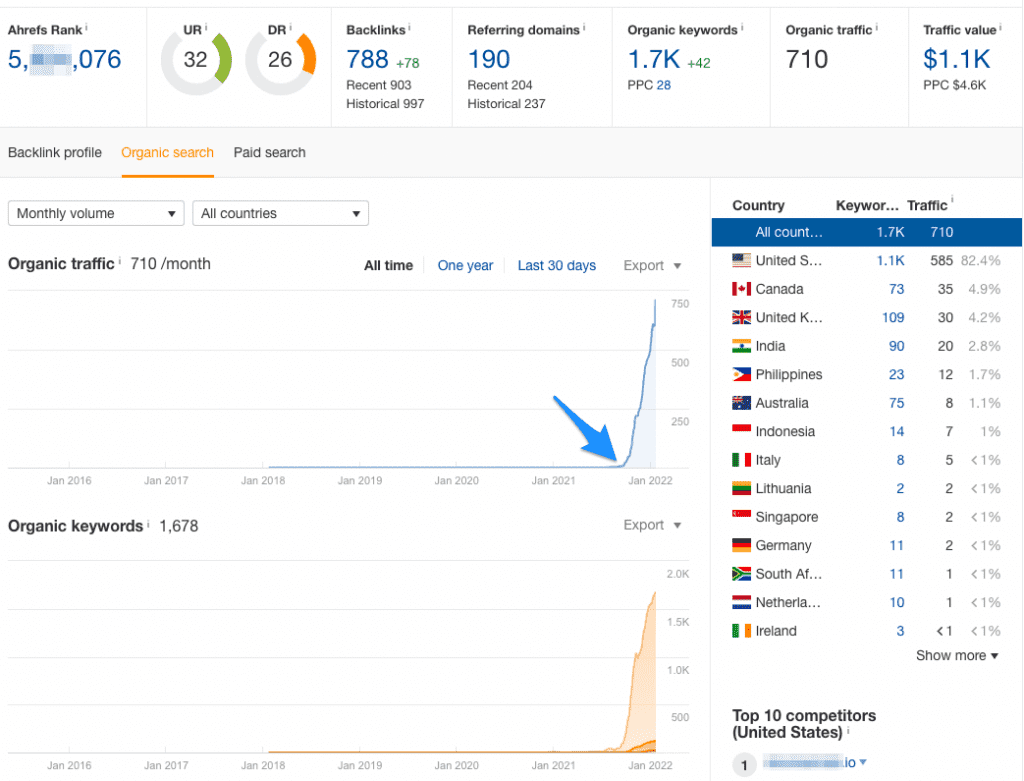
Niche: SAAS email marketing
Organic traffic increase: +5000%*
Campaign start: August 2021
Links per month: 5-10
Total links built: 35
Avg. cost per link: $141
*This particular client had a website that had very little previous authority and a rather new site. It’s a tough niche with not too many topics to write about and little search volume for those topics. However, each organic visitor is worth a lot to them.
Guest Post Pricing
Our pricing is based on the level of quality that you are looking to get. The higher the quality, the harder it is to build a link from that site.
We split our quality into 3 tiers, as listed below.
Quality lvl 1
Quality guest posts with good impact.
- DR 20-70
- Traffic over 1,000+
- Traffic value $500+
- USA traffic mainly
- The website and/or the article are relevant to your website.
Quality lvl 2
High-quality guest posts with higher impact.
- DR 30-80
- Traffic over 1,000+
- Traffic value $500+
- USA traffic mainly
- Gets organic traffic within the same niche as your site.
- Higher quality and harder to get a link from.
Quality lvl 3
Our highest quality guest posts with the most impact.
- DR 40-90
- Traffic over 1,000+
- Traffic value $500+
- USA traffic mainly
- Gets organic traffic within the same niche as your site.
- Very difficult to get a link from.
- Higher average DR and organic traffic.
PS! For link samples, check this page.
PPS! Some important things to note:
-The minimum order size is 3 links.
-You get to approve/disapprove all sites before they go live.
-We only charge for do-follow links.
-We replace all links if they get removed within 12 months of building them.
-The cost of the guest post is included in the price.
PPPS! If you opt for a monthly link-building service, you will get the following added benefits:
-Free link gap analysis, where we analyze how many links you need to rank with a page.
-Anchor text optimization, where we use industry best practices to optimize your anchor texts.
-Result tracking and reporting, where we send you monthly and ad-hoc reports on how your keywords are ranking and how much traffic you are getting to your target pages.
-Additional easy-win SEO suggestions from our entire team, where we will let you know if we see any low-hanging fruit opportunities that you should implement.
If you’re interested, please fill out this form and we will get in touch with you if we find that we are a good fit for each other.
NB! We are currently only able to handle a small number of clients, so we apologize in advance if we come back with a negative answer. You will be added to our waiting list, and we will get in touch as soon as we have more capacity.
FAQ Section
Yes, you can.
As we are pricing this service based on hours spent, we would then allocate more time to finding more prospects and doing more outreach.
We work with all niches except black and grey niches like casino, gambling, and porn.
Yes, we are very transparent and share all of our project documents and outreach templates with you.
We are currently able to produce about 50 links per month per campaign, depending on the link type.