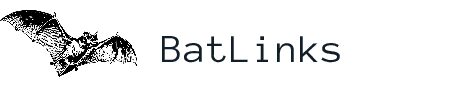So, you’re new to this whole SEO thing, and someone told you that building backlinks to your site is an important step in getting Search Engines to sit up and take notice.
Well, they were right.
But figuring out where to begin is often the most difficult step in the entire process.
So if you’re a newbie, this article is for you. The first step is identifying prospects or websites you can reach out to.
Let’s break the entire link-building prospecting into five main steps, namely
- Defining the criteria for link prospects
- Developing a list of potential websites
- Choosing only the best websites
- The outreach process
1. Define the criteria for evaluating potential sites for backlinks
With so many sites on the world wide web, you need to ensure that the prospects you’re asking to link back to you will be able to “deliver the goods.”
By goods, I mean link juice and a relevant audience.
After all, you want your website to be noticed by Google’s algorithm and people that are actually interested in the content you’re producing.
The following will help you reach out to the best websites in your niche.
Relevancy
Is your prospect’s audience relevant to your niche?
For example, would the audience of an online shop selling cupcakes in Paris be interested in your bass fishing gear retail shop in the Everglades?
Created with Canva
Nope.
So building a link between the two sites would make no sense – neither to Google nor your audience.
Your link targets should only include websites that appeal to an audience within the same niche as you. This way, you’re sure to expand your audience and simultaneously tell Google you’re relevant.
Domain authority
A website’s domain authority describes its relevance for a specific subject area or industry.
Domain Authority is a search engine ranking score developed by Moz and often checked by link-building experts when evaluating potential link-building opportunities.
Created with Canva
A website with a domain authority of 0-20 isn’t doing great or perhaps is just new, so it’s probably wise to avoid building links from this site.
Many domains on the web fall into the 30-60 domain score category, and these backlinks make a difference to your search rankings. So they’re valid link prospects.
Websites with a domain rating of more than 60 are considered very good websites, and a backlink from these would be super valuable. However, landing them can be quite tricky, as convincing a site owner to give you a natural or white-hat backlink from a domain rating this high is quite scarce these days.
Not saying it’s impossible, but it just takes a lot of time and effort to pull off.
Page authority
So, a site’s domain authority checks out, but before you ask for that backlink, it would be a good idea to ensure that your desired linking page carries enough authority.
The metrics we use to check the strength of individual pages on a site are the same as those we use to check domain authority, so the two are very similar.
The stronger an individual page’s authority, the more likely it is that the page will help your page rank higher.
Type of content
Some websites have an awesome blog section. They keep it updated with the latest information and consistently produce fresh articles.
These websites are good link prospects because they’re active and relevant to their audience.
Other websites focus their content on being purely statistical, which in itself can also play into your hands. You could write a piece that focuses on the latest statistics on a subject.
Whatever it is, decide beforehand what content would make the most sense for you to link to and target websites that offer those opportunities.
Quality of content
Most websites will have a content manager or a content editor.
They’re tasked with ensuring that all content measures up to editorial standards on their site, and that’s a good thing.
You want to build links from good articles that deliver fresh viewpoints on well-known topics, descriptive pictures, and informational infographics.
Above all, any link prospect should deliver content that has been written with their audience in mind, not just Google Bots.
Google knows when articles are over-optimized and offer little to no value to readers, so do your best to link to websites that adhere to high standards.
2. Develop a list of potential sites
Now that you know what you’re looking for in a potential link prospect, it’s time to formulate a shortlist of prospects.
Here are four different methods that Seo professionals and link builders use to find link-building prospects.
Method 1: Search for related websites using a Search Engine
Using a standard Google search doesn’t seem like much of a hack. But have you ever tried using advanced search operators?
Google search operators are a set of shortcuts or commands that allow you to retrieve targeted results specific to your query.
This enables you to filter out results that may be irrelevant. A simple combination of words or phrases known as keywords can be refined by adding special commands to them.
As an example, using (related:+URL) gets you a list of websites in a similar niche as you.
A Google search of related:washingtonpost.com yields the websites usatoday.com, newrepublic.com, and thenation.com
Here are two more search operator filters that you should use in your link-building efforts:
– Inurl search
Inurl search allows you to filter results to list only websites with a specific keyword in their URL.
For example, inurl:printers would give me these results:
- https://www.pcmag.com/picks/the-best-printers
- https://www.hp.com/us-en/shop/cat/printers
- https://www.bestbuy.com/site/computers-pcs/printers/abcat0511001.c?id=abcat0511001
In fact, the search gave me 3,96 million results, all containing the keyword “printer” in the URL.
– Intitle Search
The intitle search operator will deliver results that contain your keyword in the title of their category or blog pages.
Intitle:catamaran, for example, produced close to 1,2 million web pages containing the keyword in their page title.
This is just an example of how a website within the boating/sailing/yachting niche would search for a relevant prospect.
Method 2: Use Google Alerts to stay informed on topics relevant to your website
Google alerts is a free service made available by Google.
You need to set up an alert for keywords relevant to your niche and will then be notified if anyone is talking about a related topic.
For example, a pet store could set up keywords about a specific type of dog leash “anti-pulling dog harness.”
Each time someone mentions this type of product in their blog section or article description, he’ll receive a notification email, keeping him on top of what is trending in the market.
Method 3: Search for directories and link roundups
Link roundups are curated lists of websites that fall into a specific niche. And they can be a great way to find websites worthy of linking to within your niche.
A good tip is to use advanced Google search operators – which we just spoke of – in conjunction with round-ups to find the best link-building prospects.
Here are a few examples:
inurl:roundup “keyword” + “this week”
intitle:roundup “keyword” + “best of”
“keyword” + “link roundup”
“keyword” + inurl:roundup
The keyword in your search could be anything, from laptops to coffee shops and mountain bikes. These search results contain hundreds of potential linking websites, and you just need to reach out to them.
Method 4: Use link-building tools
Use link prospecting tools like Ahrefs to find other sites to build links to.
Using the content explorer tool, you can search for popular search terms in your industry.
In the example above, we searched the term “solar panels” and added a few filters to help narrow the results down to what would be the most relevant for our link-building campaign.
This search will produce a short list of relevant sites with articles about solar panels.
3. Choose the best sites
Now that you have a list of potential link targets, it’s time to separate the good from the bad.
You might think that all links are good links – not true!
Backlinks are not all the same. The higher the quality of the website, the more likely it will affect your SERP ranking and see you ascend the search results pages.
Low-quality backlinks from dodgy websites could even downgrade your website and land you in hot water with Google. So you need to only reach out to website owners that can offer you high-quality links.
– Prioritize the most authoritative sites
Domain authority isn’t a ranking factor for Google, so how can it help me rank higher? You might ask.
Well, the company that came up with the metric in the first place, Moz, explains it this way
“Domain Authority (DA) is a search engine ranking score developed by Moz that predicts how likely a website is to rank in search engine result pages (SERPs). Domain Authority scores range from one to 100, with higher scores corresponding to a greater likelihood of ranking.
Domain Authority is based on data from our Link Explorer web index and uses dozens of factors in its calculations. The actual Domain Authority calculation itself uses a machine learning model to predictively find a ‘best fit’ algorithm that most closely correlates our link data with rankings across thousands of actual search results that we use as standards to scale against.” (1)
So, in simpler terms – domain authority is a metric developed by Moz, not by Google. They use AI to predict whether or not a website will rank in search results.
And many SEO platforms have followed suit by creating their own predictive algorithm and accompanying authority score.
Ahrefs, for instance, uses its own metric called a domain rating to rate the strength or authority of a website. (2)
The SEO tool you choose will dictate whether it’s a site’s domain rating or authority that you need to take note of.
Prioritizing the highest-scoring sites first will contribute to a successful link-building campaign.
– Consider the relevancy and linkability
Always check for relevancy. Make sure that the audience of your target website will find value in the page you’re asking the site to link to.
As we said earlier, this will keep Google’s crawling software happy and help you gain lasting traction in the SERPs.
But linkability or likelihood of gaining a link is another factor.
With over a billion websites on the world wide web, you need to reach out to only the best but also those likely to link back to you.
Link building can be expensive, so don’t waste your time reaching out to website owners that aren’t interested in building partnerships and won’t grant you a backlink.
While there’s no formula for this, you can estimate linkability by site activity. If it regularly publishes blog posts, for instance, you might be able to pitch a guest post idea to the webmaster.
For further reading on Guest posting, check out this article.
4. Reach out to potential sites
After all these quality checks and filters, you’re finally ready to reach out to site owners and ask for link placements.
Here are some tips to make the most of your link-building outreach campaign:
Tip 1: Craft an email template for outreach
Emailing a couple of hundred clients individually can be quite strenuous and time-consuming.
So come up with a simple yet effective template that can apply to all your prospects.
Here’s an example of one template, assuming you’re using the broken link-building tactic:
Tip 2: Personalize emails for each website
Even though you use an email template to make the outreach process run smoothly, you need to put effort into personalizing each email.
Do this by researching each website and seeing what makes them unique. Convince the website owner that you’re not just an automated bot sending out hundreds of spammy emails.
Here’s an example of the personalization to your template:
Hi {{first_name}},
My name is so-and-so and I’ve been enjoying your blog section lately. I appreciate that your content is always to the point and factual. That’s not something you come across often these days 🙁
I noticed a broken link in your article [[title]].
Just two or three sentences should be enough to show that you’ve made an effort to do some research before reaching out.
Tip 3: Include a compelling argument for why they should link to you
If there’s a good enough reason for a website owner to add or exchange an existing link, point it out to them.
“To be fair, I think our article about [[topic]] would be a great replacement for the broken link and add value to your audience.
Our article contains updated statistics from a more recent study. The article you previously linked to is totally out of date.
Here’s a preview of our article, and feel free to change the broken link to this live one for free:”
It’s all about give-and-take with these link inserts; you need to help webmasters or website owners understand what they’re getting out of the deal.
Tip4: Track emails and responses
Use an e-mail tracking tool like Gmass to monitor your outreach campaign. (3)
At Batlinks, we’ve used this tool to track responses to our e-mails in link-building campaigns and have enjoyed a 20% increase in open rates and an 8% increase in conversions, to name just a few. (4)
Find an email tracking tool that works for you and set it up to automate the process as much as possible. Every bit helps and contributes to successful outreach campaigns.
A final thought
Link prospecting isn’t rocket science. But it can be confusing and time-consuming for business owners to do on their own.
If you’re new to the link building process and would like to boost the visibility of your website in the sea of pages online, why not approach a link-building agency to do the hard graft for you?
That way, you can focus your time and attention on other important aspects of your business that need your attention.
Speak to Batlinks to get a competitive quote on white hat link building that will make a difference in your SERP ranking.
Article sources:
4 – Gmass case study